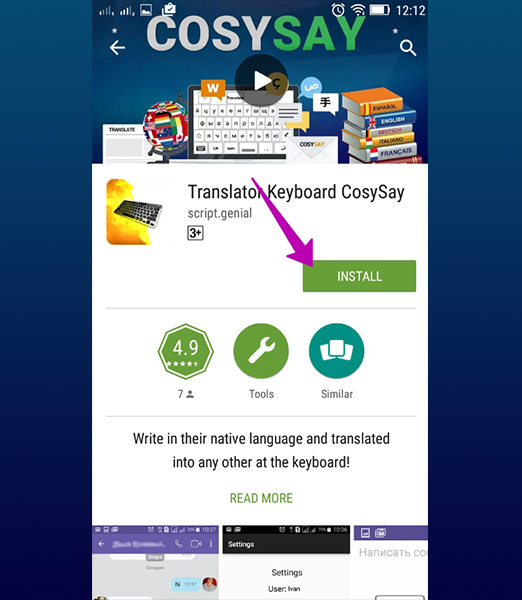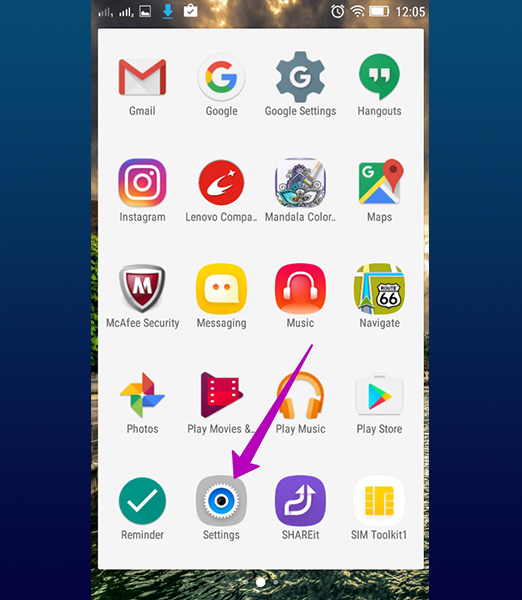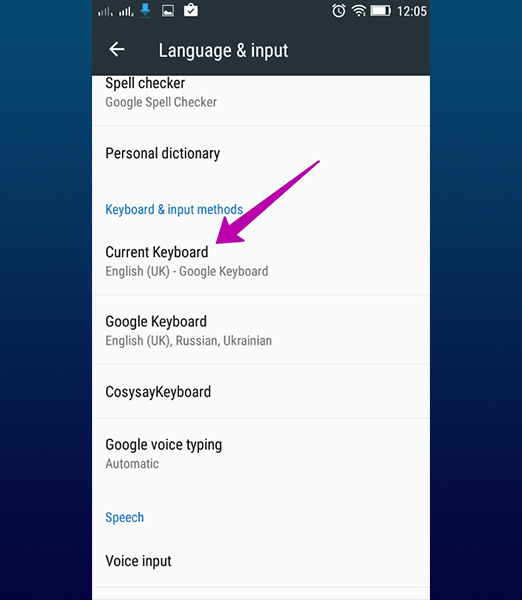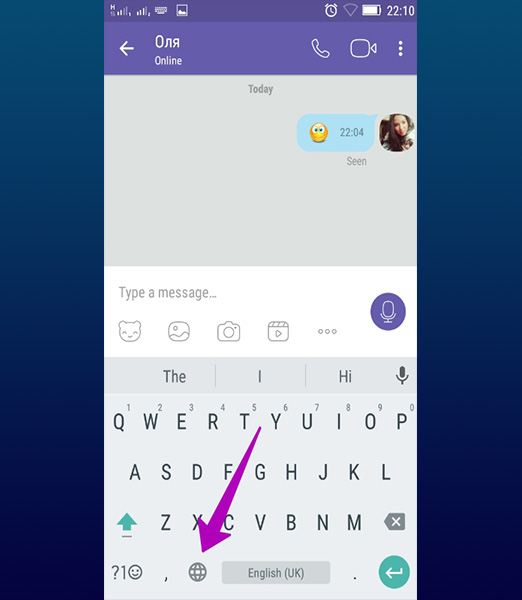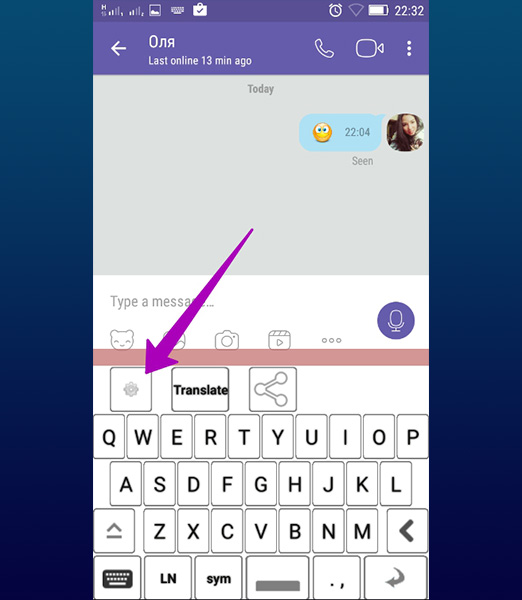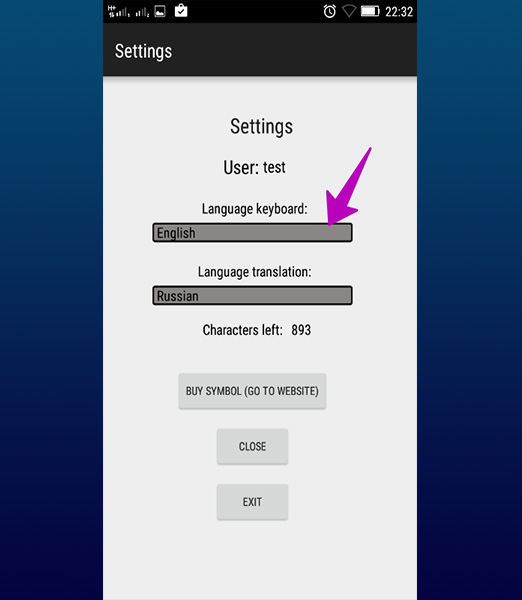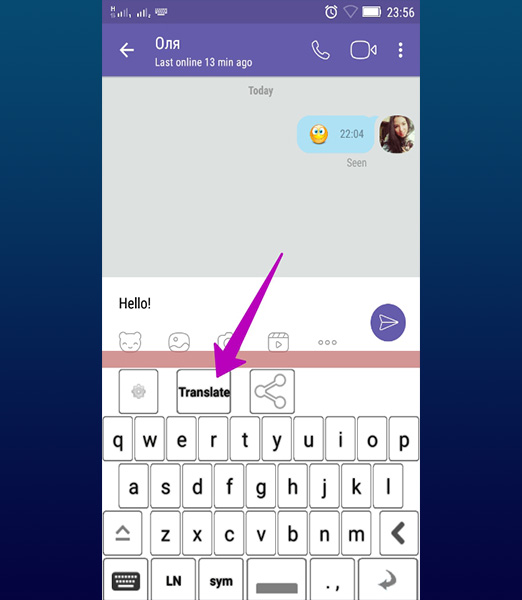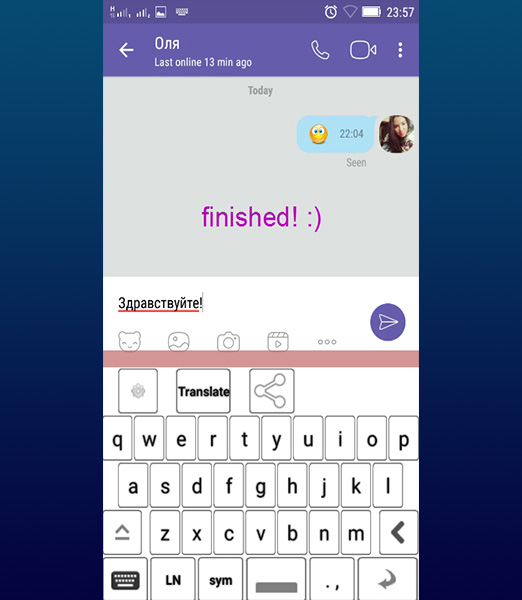Download app
How to install
1. Download keyboard translator Cosysay on phone.
2. Go to Settings menu by clicking on Settings icon on screen of your device. As a rule, this icon can be found on menu screen.
3. Select "Language & input."
On some devices, this option may be called "Language and Keyboard.".
4. Find section "Keyboard, input methods", select "Default".
5. Check box next to name of keyboard ( "CosysayKeyboard").
6. Next, create any message.
7. Press keyboard button, hold your finger for few seconds. The "Input Method" menu.
8. Select keyboard "CosysayKeyboard" to use.
9. Click on keyboard Setup button.
10. Authorize yourself (enter email, which was registered account, password)
or go through registration by clicking on "Sign up" button.
11. Next, select keyboard language, language which will translate text.
12. Enter a message in text box, click "Translate" button.
Congratulations! You have successfully changed keyboard!
Have a nice chat:)